How to automatically start WinSMS when you logon to your PC
You can get the WinSMS desktop client to automatically start when you log onto your PC.
WinSMS desktop client automatic start-up feature
To do this, open up the WinSMS desktop client software.

Click on “File” then “Preferences”
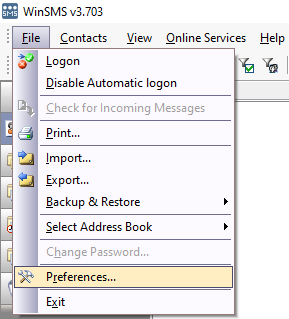
Click on the "General" tab
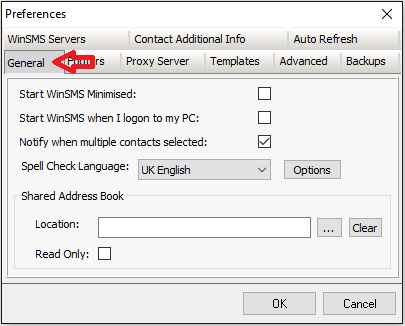
Tick the "Start WinSMS when I logon to my PC" checkbox.
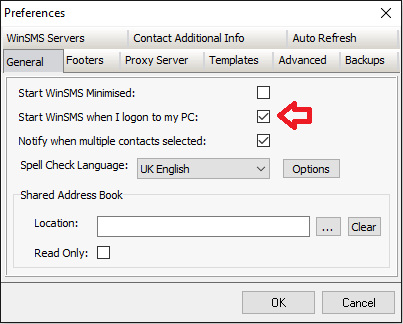
Click on the "OK" button. Congratulations, the WinSMS desktop client will now automatically start when you logon to your PC.
Click on “File” then “Preferences”
Click on the "General" tab
Tick the "Start WinSMS when I logon to my PC" checkbox.
Click on the "OK" button. Congratulations, the WinSMS desktop client will now automatically start when you logon to your PC.
Related Articles
How to start WinSMS minimised
When you open the WinSMS desktop client software you can get it to minimize to your taskbar. This is very helpful if you have the software open automatically when you log on to your PC. For information on how to automatically start WinSMS when you ...How to export your database from the WinSMS Desktop Software to WinSMS Mobi
To export your database from the WinSMS desktop software to WinSMS.Mobi, you would need to open the WinSMS desktop software and also make sure you have logged on. You can log in by clicking on 'Logon' at the top left hand corner of the software and ...How to add international numbers to the WinSMS desktop application
When adding international contacts to the WinSMS desktop application, you will be able choose the country from a drop down list, this will automatically insert the correct country code in front of the number you are about to enter. If the number for ...How to remove an opt out number from your database in the WinSMS desktop client
If a recipient replies with certain words or a combination of words we automatically block your WinSMS account from sending to this recipient. Click here for more information on the WinSMS opt-out system. It is a good idea to remove this recipient ...How to create and use footers in the WinSMS desktop application
What is an SMS footer? An SMS message footer is text that is added to the end of your SMS message. The most common use of an SMS footer is to include your contact details. With the WinSMS desktop client and WinSMS.mobi you can specify multiple ...