SMS REST API
A REST API (Representational State Transfer) is an application program interface (API) that mainly uses the HTTP protocol requests to GET, PUT, POST and DELETE data from a program to a responsive web service. An SMS REST API is the easiest way for software developers to send SMS messages using your existing software and websites.
For our interactive documentation and test suite please click here.
For our browser-based API document please click here.
For our browser-based API document please click here.
Modules you can query with the WinSMS REST API
With the WinSMS REST API you will be able to query the following modules:
Credits
Get - Get your current WinSMS credit balance.
Post - Transfer credits between main and sub accounts.
SMS
Post - Send SMS messages.
Post - Get SMS delivery statuses.
Get - Get a list of scheduled SMS messages.
Post - Delete scheduled SMS messages and refund credits.
Get - Get a list of incoming SMS messages.
Short/Long codes.
Get a list of incoming short/long code messages
Get a list of incoming short/long code messages
SMS REST API key
You are going to need an API key before you test or use the WinSMS REST API. To get your API key, follow the following instructions:
Login to the WinSMS Client Zone here and login with your WinSMS username and password. Once logged in, click on "My Profile"
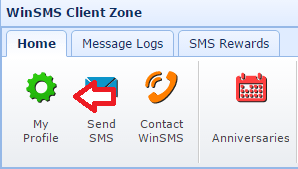
Click on the "Developers" tab
Login to the WinSMS Client Zone here and login with your WinSMS username and password. Once logged in, click on "My Profile"
Click on the "Developers" tab
You can copy your API key from this tab and use it in our SMS REST API.
Don't have a WinSMS account yet? Register your free trial account here.
Related Articles
WinSMS API documentation & samples
Developers have full access to the WinSMS API - tools which allow you to easily integrate 2-way SMS messaging into your existing database applications, custom software and web sites. If you are looking for information on how to use Email to SMS ...WinSMS FTP API
Current Location: ftp://ftp.winsms.co.za (South Africa only). FTP and ASCII file: FTP API file formats Two file formats are supported: 1. Comma Delimited With Quotes (Required Fields in Bold): Line 1: “UserName”,”Password”,”202302241900” Line 2: ...How to get your WinSMS API key
To get your WinSMS API key, follow the following instructions: Login to the WinSMS Client Zone here and login with your WinSMS username and password. Once logged in, click on "My Profile" Click on the "Developers" tab You can copy your API key from ...