How do I create templates for messages I send over and over?
With the WinSMS desktop client, you can create templates for messages that you use frequently and simply insert them instead of retyping them over and over.
WinSMS templates feature
WinSMS desktop client - Creating templates
Open the WinSMS desktop client.

Click on "File" then "Preferences"
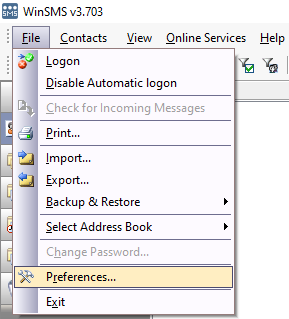
Click on the "Templates" tab
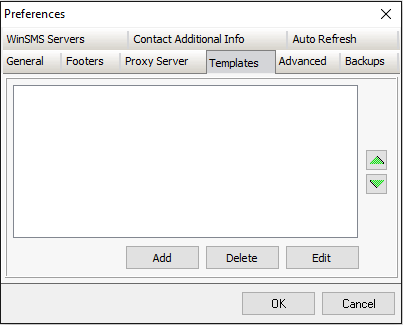
Click on the "Add" button.
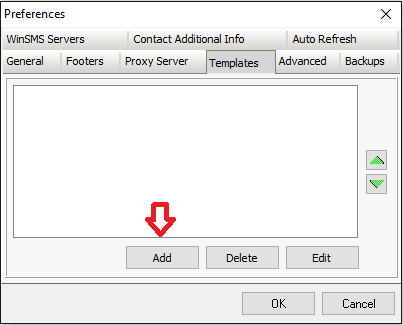
Type your template in the Add Templates text box.
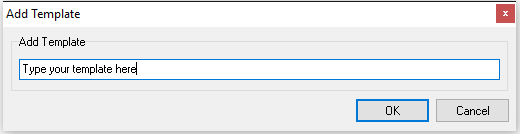
Then click "OK"
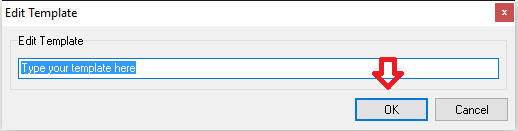
Click on "OK" again.
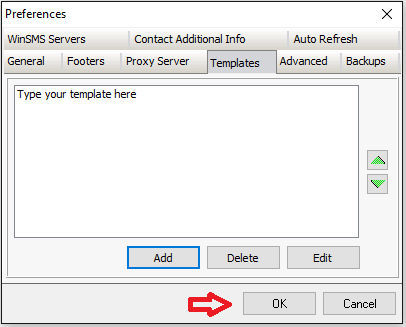
Congratulations, you have just created a template.
WinSMS desktop client - Using templates
Open the WinSMS desktop client.
Click on "File" then "Preferences"
Click on the "Templates" tab
Click on the "Add" button.
Type your template in the Add Templates text box.
Then click "OK"
Click on "OK" again.
Congratulations, you have just created a template.
WinSMS desktop client - Using templates
Now that we added a template let us use this template to send a message. It is recommended that you send yourself the message first just for testing purposes. Select your recipients you wish to send the template to. Above where you type your message click on the template button.
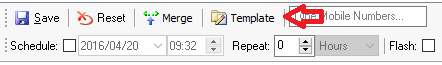
Select your template you wish to insert on click on "OK"

Click on the send button. Congratulations, you have just sent your template as a message.
Select your template you wish to insert on click on "OK"
Click on the send button. Congratulations, you have just sent your template as a message.
Don't have a WinSMS account yet? Register your free trial account here.
Related Articles
How to use merge fields in message templates in the WinSMS desktop client
WinSMS desktop client message templates and merged fields For more information on how to create additional contact fields please go here. In this sample, we are going to use the first name as a merge field. In order not to get the merge field format ...How to create and use footers in the WinSMS desktop application
What is an SMS footer? An SMS message footer is text that is added to the end of your SMS message. The most common use of an SMS footer is to include your contact details. With the WinSMS desktop client and WinSMS.mobi you can specify multiple ...How to enable sound notifications for reply SMS messages
WinSMS desktop client – Notification Please make sure you are running the latest version of the WinSMS desktop client. Click here to download the WinSMS Desktop Software for South African users. Click here to download the WinSMS Desktop Software for ...Installing multiple instances of the WinSMS desktop application
Motivation for having multiple WinSMS installations One reason for considering running multiple installations of WinSMS would be if you need to send messages from one computer using more than one WinSMS account and each account having its own set of ...How to add and merge additional fields in the WinSMS desktop client
Adding additional fields With the WinSMS desktop client, you can add up to eight additional fields. Additional fields are used for storing important information and can be merged into your SMS message. Open up the WinSMS desktop client software. ...